Instructional design =
The process of methodically designing, creating, and sharing instructional materials. The goal of instructional design is to offer user-friendly and effective knowledge acquisition to the end-user.
Here are some examples of good instructional design in practice.
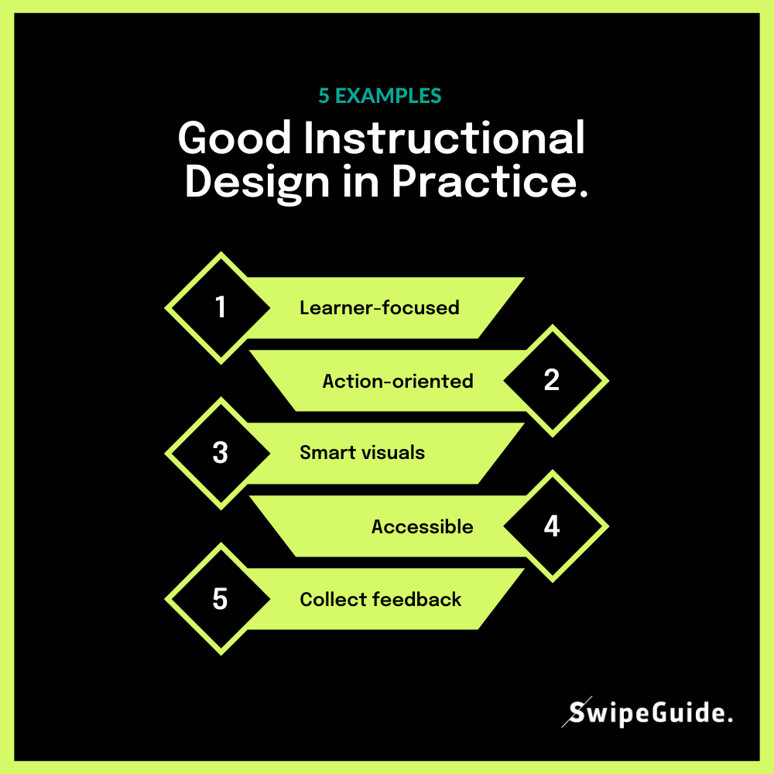
1. Focus on the learner.
As a rule, instructional design tells us to avoid non-relevant information and complex language that will only serve as a distraction.
Your training materials and instructions need to facilitate immediate and meaningful action. They need to be easy to grasp and as concrete as possible.
- Example: an operator needs to learn how to replace a part in a bottling machine.
- Best practice: provide only the necessary information for the user to complete their work and move on to the next step. Do they need to be warned about a common mistake or potential issue? Give them a warning in the particular step of the process. Not before and not after.
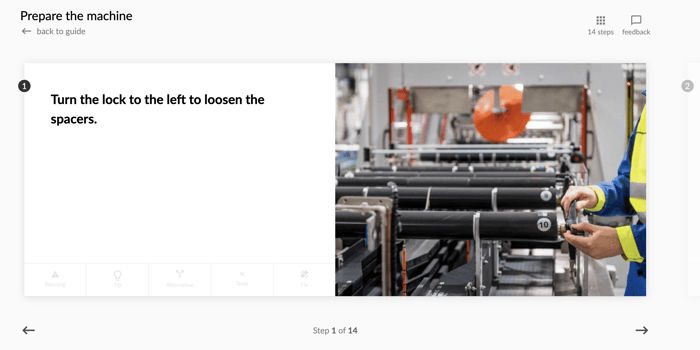
2. Learning while doing.
Avoid training for training’s sake. Most of us learn by doing. That’s why the best training materials are also meant for on-the-job usage, with a focus on being as task-oriented as possible.
- Example: an operator needs to learn how to clean a machine.
- Best practice: divide the instructions in a way that reflects the task structure. Use clear headings to define each of the steps that need to be completed.
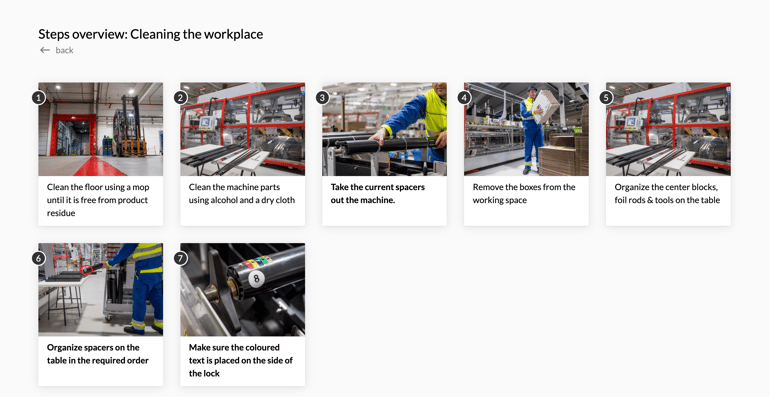
3. Use visuals in a smart way.
Visuals are very important in instructional design. Using clear photos and gifs combined with action-oriented text is the best way to support efficient learning.
- Example: an employee on the shop floor needs to learn how to stack and safely store potentially hazardous materials.
- Best practice: use a single image to show them how to stack them, and a single image showing how to lock the storage container.
👉 Article: 7 Tips on How to Create Great Visuals for Instructions.
⚠️ But be careful with videos ⚠️
Videos determine the pace of learning for the user.
They're difficult to edit and update and not scalable (eg. to translate).
👉 Article: Why Video Work Instructions are a Bad Idea.
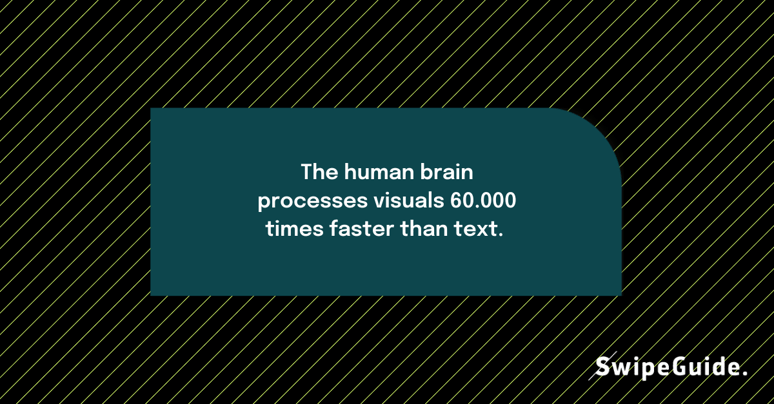
4. Easily accessible and always available.
Until recently, most training materials were published as word documents or PDFs. Paper-based manuals are somewhat less common, but they’re not entirely extinct. The problem with these means of delivery is that they are hard to locate, difficult to work with, and nearly impossible to sift through.
Make it easy for frontline teams to access work instructions and training materials with mobile or wearable devices (like Realwear) through for example QR codes or NFC.
- Example: an employee is covering for a colleague and needs to understand how to perform a certain task.
- Best practice: Instead of having these shelved somewhere or stored on a computer, use a digital work instruction platform that allows employees to access your guides, standard operating procedures and one-point-lessons on mobile or wearable devices. This allows you to provide the right information at the right time.

5. Collect feedback.
Evaluating the performance of your training materials is a key principle in instructional design.
This principle also supports kaizen, lean manufacturing, and other continuous improvement practices. Successful instructional design is often built and improved based on user feedback. This feedback is best collected when your users are performing a specific task.
- Example: an employee finds a step in one of your training materials confusing.
- Best practice: allow them to submit feedback on the very process or step they are struggling with. This is when the issue is “top of mind” so you will be able to collect insights on how to improve your instructions.

Read more about Instructional Design:
👉 How to Choose the Best Instructional Design Tool
👉 Instructional Design Models Compared: Which One Should You Choose for Manufacturing Training?
👉 Standard Operating Procedures (SOP) Best Practices & Guidelines.
%20Best%20Practices%20.png?width=774&height=239&name=Standard%20Operating%20Procedures%20(SOP)%20Best%20Practices%20.png)



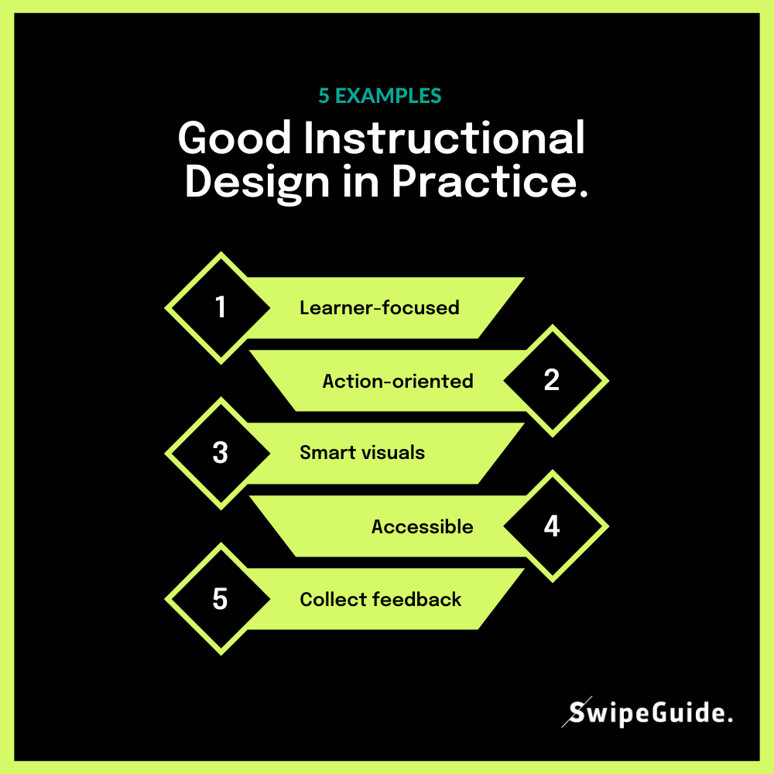
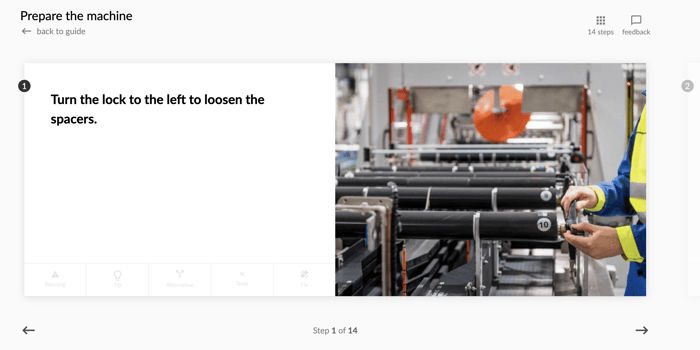
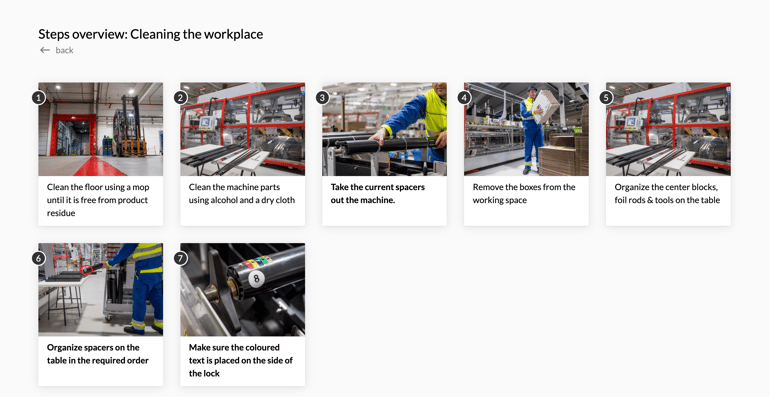
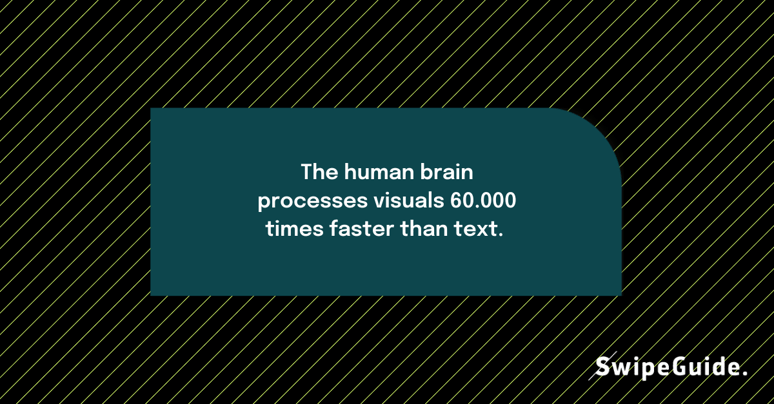


%20Best%20Practices%20.png?width=774&height=239&name=Standard%20Operating%20Procedures%20(SOP)%20Best%20Practices%20.png)

