Did you know that people forget about 75% of the information they get in a training session within 6 days?
This is a huge problem for training managers.
To solve it, many will rely on best practices, like applying instructional design principles in their training materials.
Instructional design = the practice of methodically designing, creating, and sharing instructional materials so that they are easy to use and internalize.
However, most companies don't get instructional design right, simply because they're using the wrong tools. Let’s explore some of these pitfalls in more detail.
1. The downside of Excel, PDF, and Word.
Spreadsheets, PowerPoint presentations, and (PDF) documents are the most common starting point to capture training materials, work instructions, and Standard Operating Procedures.
That’s because they are widely used throughout the business and they carry zero to no investment costs.
The problems:
- They are not designed to help people retain information.
- Much less to access instructions quickly on the shop floor.
- In most cases, employees have to leave their immediate work area and access how-tos on a PC, or they print them to have them at hand.
- Paper-based training materials are cumbersome to work with.
- Easily become outdated. You don’t want a training manual that’s no longer accurate to be circling around.
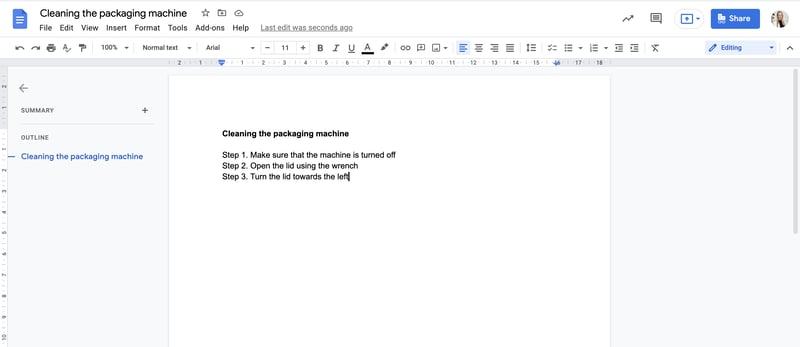
The alternative is viewing these docs on their phone instead.
But as most of us have experienced, reading a PDF or a Word document on mobile is not very easy. When companies exhaust these familiar tools, they might look at video tutorials as a solution.
2. Video tutorials and their problems.
Let’s say you purchase a new machine for your factory. The day it arrives, you might gather employees together to show them a video of how it works. This video might provide high-level information about the machine and some general best practices to use it.
Will employees remember everything? Probably not.
The problems:
- Video sets the pace of learning for the user. So it’s not very effective as an instructional tool.
-
Video files also tend to be slow to load due to their big size.
-
They are difficult to update and edit if processes change which can block continuous improvement.
-
Scaling video instructions across markets and languages tends to be cumbersome since content needs to be retaken in different languages to localize the videos.

Look familiar? Video instructions are notorious for slow loading time.
👉Article: Why Video Work Instructions are a Bad Idea.
However, micro videos are usually fine if the task is simple enough (one step).
The best practice, however, is to supplement them with short, text-based instructions. And to let people access the instructions exactly when and where they need them. With video, it’s hard to facilitate this because people have to go back and forth to find what they need.
.png?width=1200&height=627&name=Instructional%20Design%20Tool%20(1).png)
Use this high-level checklist when choosing an instructional design tool:
- An easy-to-use, drag and drop content management system that enables you to create and edit instructions quickly.
- Multi-language support, so employees can read your training materials in their language if needed.
- Good support for clear visuals, like gifs and multiple image formats that you can markup and edit. For instance, to increase the visual focus on an image, add a pointer or crop out irrelevant information.
- Cross-platform publishing, so you can make instructions accessible through wearables or a mobile app.
- Easy version control, so you can track any changes made by editors and keep your instructions current.
- Feedback collection, so you can ask team members to submit ideas for improvement or inconsistencies in your materials.
- Built-in analytics, so you can track usage and see the time spent on each step, instruction, and topic, while monitoring completion rates.
Dedicated instructional design tools like SwipeGuide can help you create and distribute your training materials and instructions in an easy way. Instructions created with SwipeGuide allow your team to learn hands-on and execute at the moment.
Learn more about instructional design:
👉 Instructional Design Models Compared: Which One Should You Choose for Manufacturing Training?
👉 7 Tips on How to Create Great Visuals for Instructions
👉 Learner-Focused Instructional Design Principles.




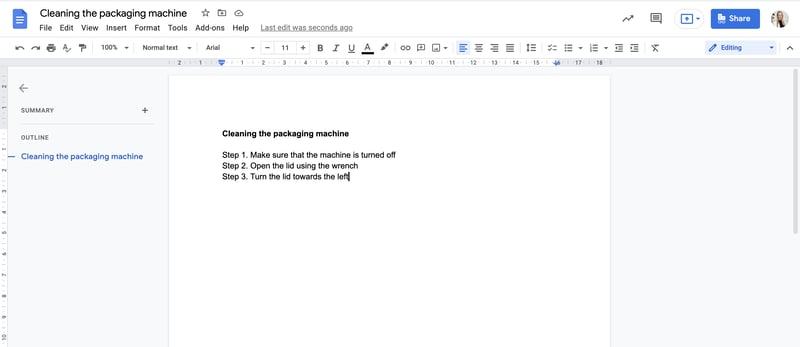

.png?width=1200&height=627&name=Instructional%20Design%20Tool%20(1).png)


