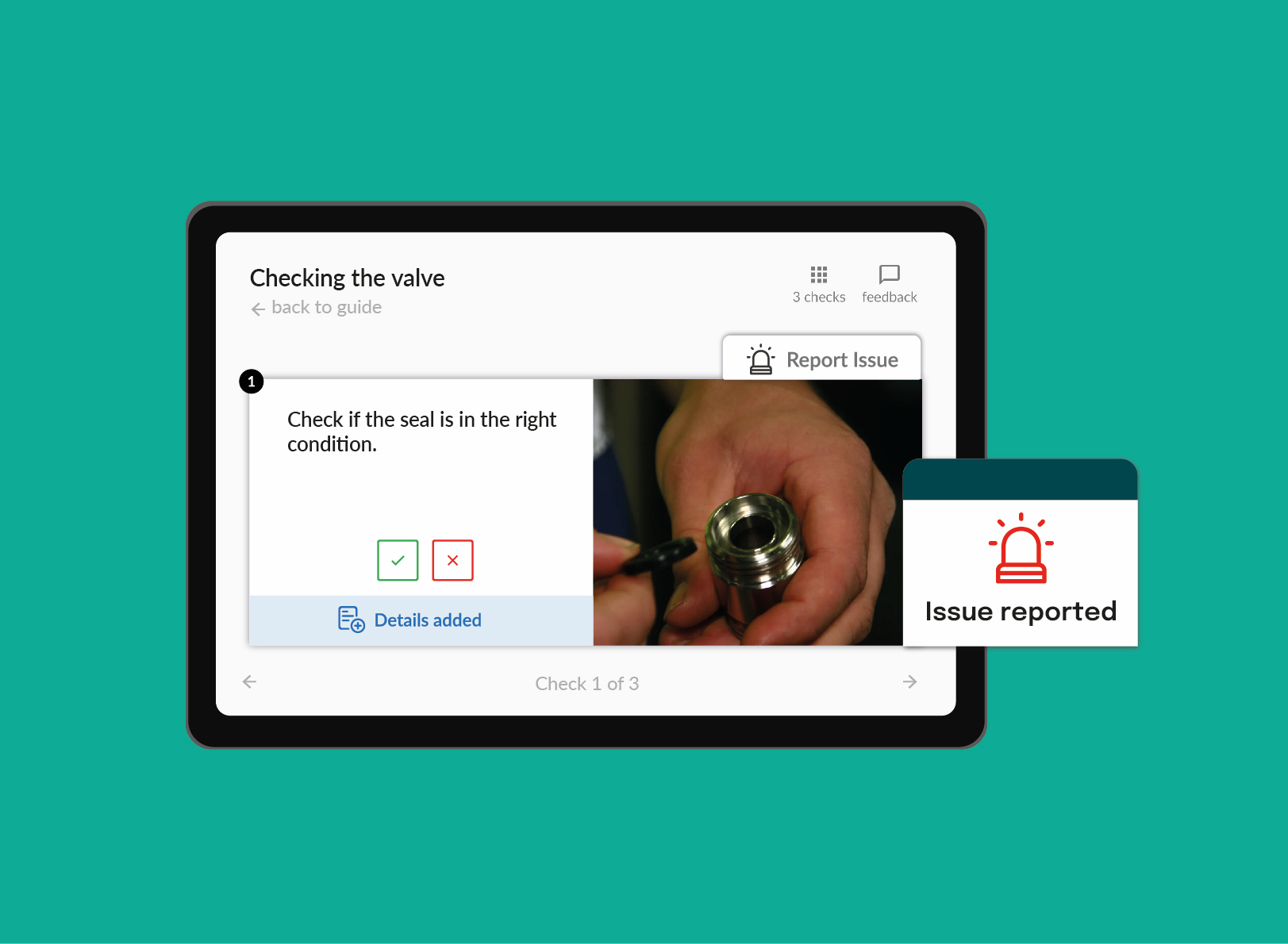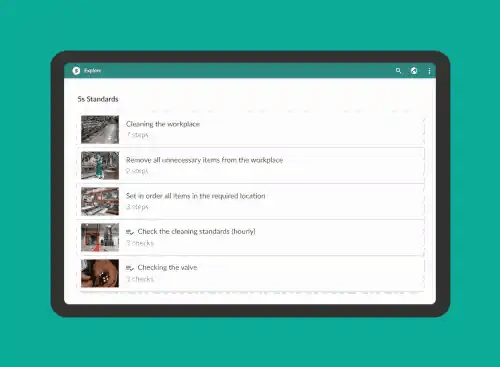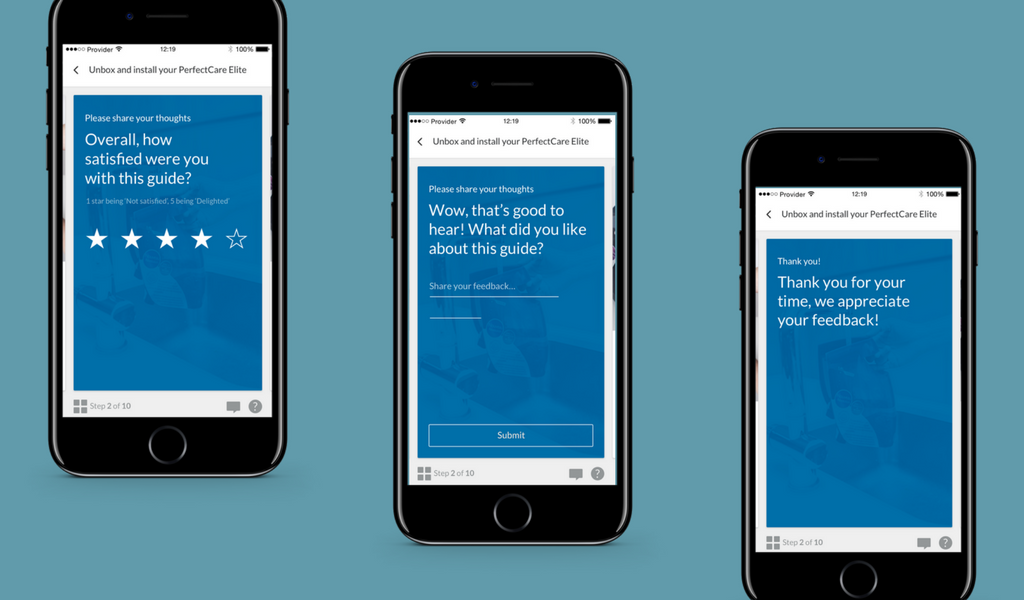We've expanded our Checklist feature. Welcome to the world, Checklist Alerts.
They'll help you solve issues before they become problems.
How does it work?
- Checklist Alerts is an add-on functionality used to notify specific users of critical, urgent, unexpected, or significant findings in data that has been submitted through Checklists.
- With Checklist Alerts, you will receive notifications to Microsoft Teams when a checklist deviation has been detected and escalated.
- This will help you keep track of critical controls, fix problems, and make improvements on the process based on data alerts in real-time.
1. Set up Checklist Alerts with webhooks.
A webhook is a unique URL that sends notifications to external applications (including Microsoft Teams) in real-time when checklist deviations are detected in SwipeGuide.

2. Reporting issues.
When SwipeGuide users use checklists during their shifts, they can:
- Add details and information to each check, or
- Report a deviation or issue.
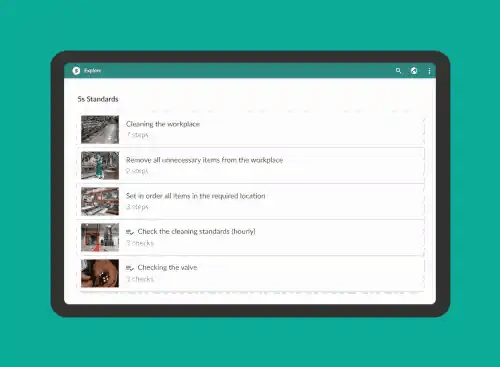
3. Get notified.
When an issue has been reported, selected team members will be alerted about the data issue through the chosen communication channel, for example Teams.

How can Checklist Alerts help you?
- Notify team members through Teams about out-of-specification (OOS) results for critical controls when check results do not meet the set criteria.
- Investigate why a process is failing: what was the problem and how long did it last?
- Take immediate action to solve the issue and make improvements on the process.
- Keep record of all issues and if actions were taken to solve the issues.
- Open a case and then close it when it is fixed.

→ Read more about Checklists.